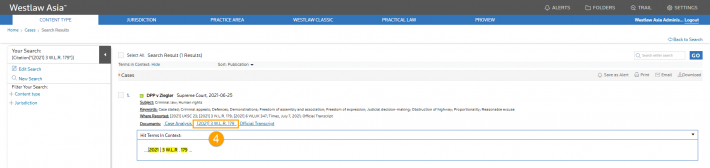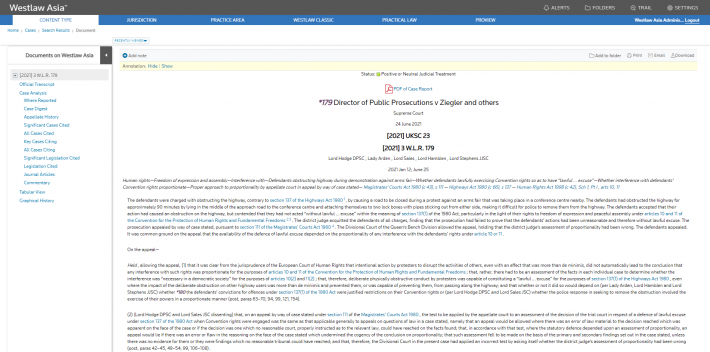Westlaw Asia Tip - Find a case by citation
Last Published: October 28, 2021
1. Click Cases to go to the cases search template.
2. Enter the citation into the Citation field, e.g., [2021] 3 W.L.R. 179.
Note: Westlaw Asia will also accept parallel citations, e.g., [2021] UKSC 23.
3. Click Search.
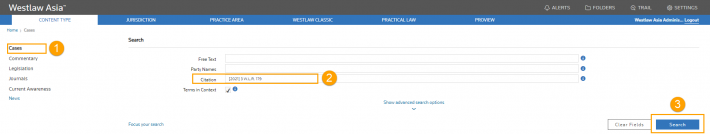
4. Select the citation to view the document.