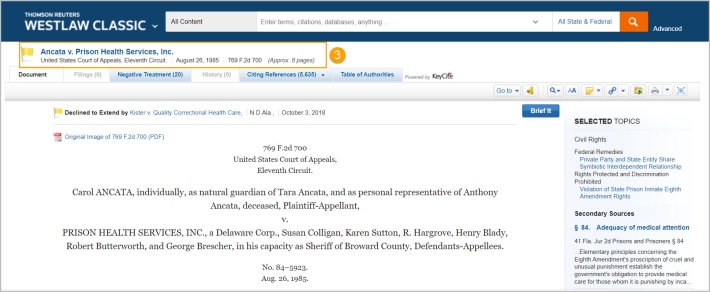Westlaw Classic Tip – Leverage Autosuggest to quickly jump to a document
Last Published: July 11, 2023
- To find a case, specific publication, or content set, start typing what you are looking for in the search bar.
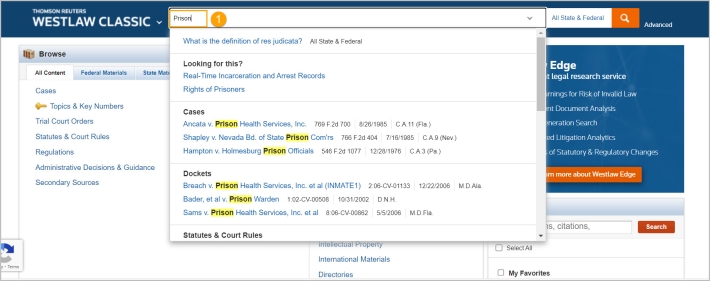
- Select the relevant result from the drop-down list.

- You’ll be taken directly to the document or the database landing page.